Software for Harlequine 7 - Modular test instrument
Most Harlequine modules can be remotely controlled via the RS232C serial line
or GPIB interface from a PC running LabView for MS Windows.
One of the modules for Harlequine is the frequency reciprocal counter. The LabView software enables remote control
and read measurement data from the counter to the PC.
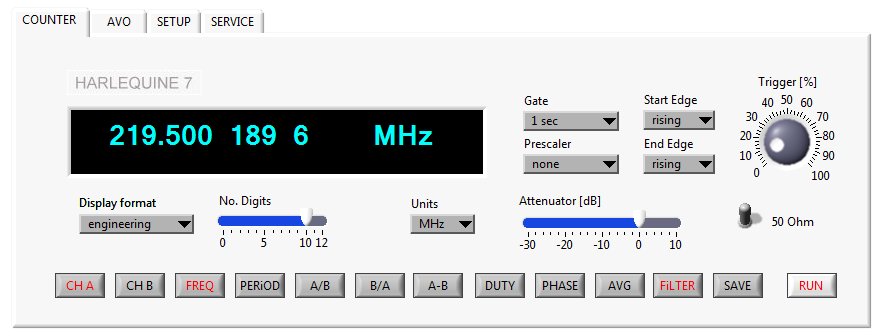
The virtual control panel has the same functions as the counter firmware in the Harlequine. The virtual panel offers
Channel selection (CH A or CH B), Function selection (frequency, period, ratio, duty cycle, phase) related to selected channel(s),
application of input filter, input impedance (50Ω or 1MΩ). The signal trigger can be adjusted by button. The drop menu
set gate (from 100 msec to 10 sec), prescaler (1:2, 1:4, 1:8), start-stop and RPM speed measurement. The input signal can be measured on rising or falling
edges or a combination of both. Remotely controlled attenuator/amplifier allows measurement of low and high input signals.
The measured data on the display are shown in three possible formats: engineeringl, scientific or fixed with adjustable digits.
Measured data can be saved (button SAVE) to file and used later.
The AVO tab houses the virtual multimeter, which is connected to the measurement adapter inside the Harlequine. The basic measurement
range is 2.0000. The multimeter measures voltage (AC, DC), current (AC, DC), resistance and temperature using RTD or thermocouples.
Various transducers settings are available for high voltage, high current and temperature. All measured data can be saved for future use.
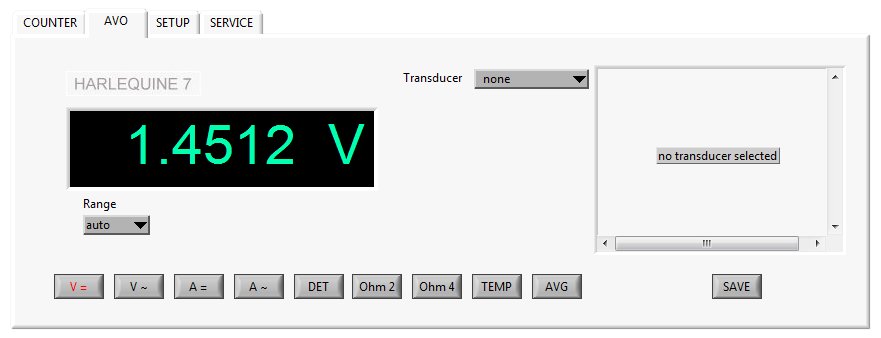
High voltage measurement request setting of high voltage probe.
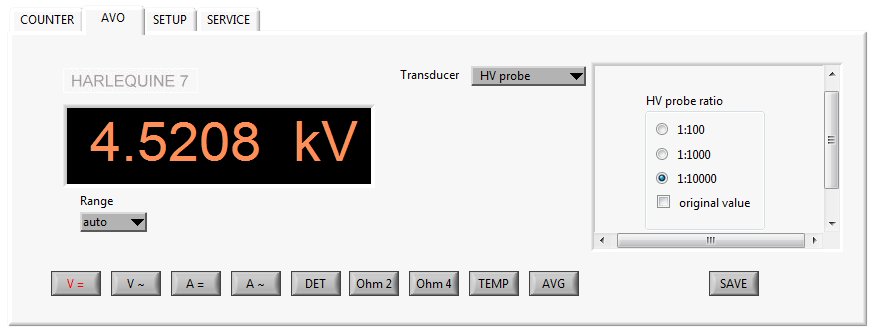
Current measurement with basic range up to 10A (range depends on measurement adapter).
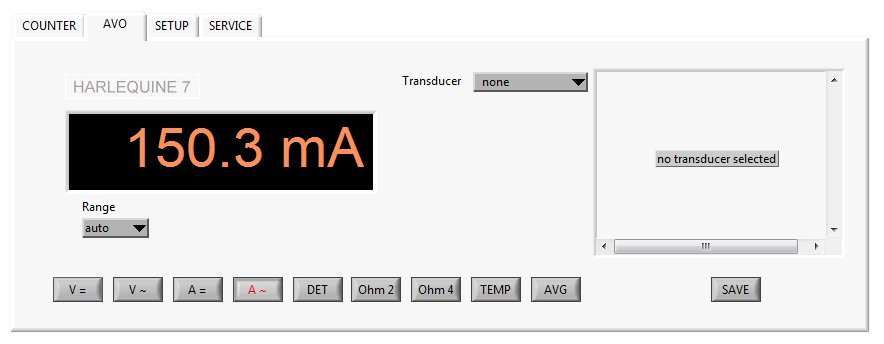
Current clamps or Hall sensors are often used for high-current measurement. The virtual
instruments calculate output sensor voltage to current. If the check box is ticked,
the sensor voltage is displayed.
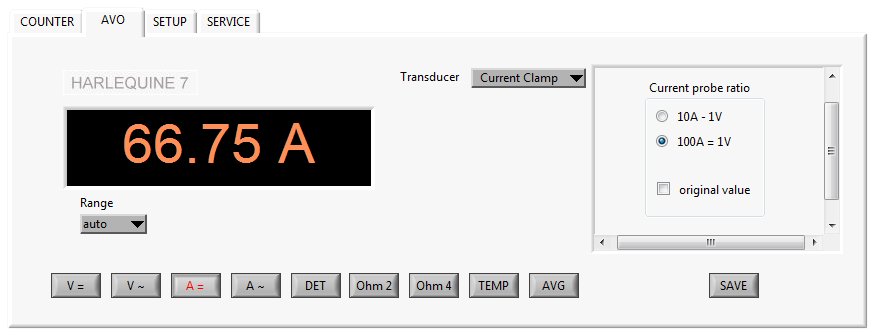
Temperature measurement with thermocouple request transducer setting, the right thermocouple and temperature units.
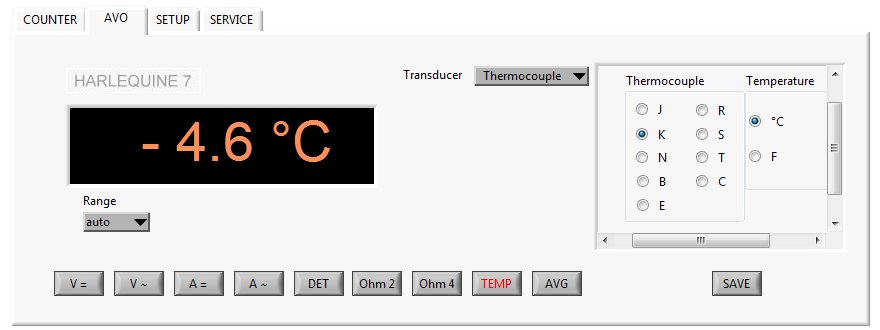
Temperature measurement with RTD is also possible.
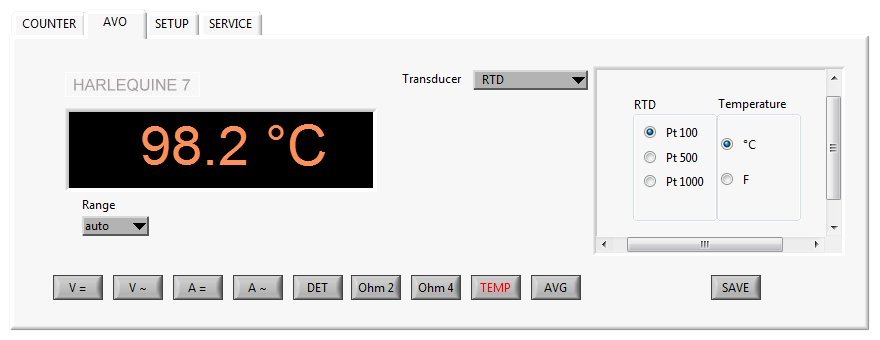
On the SETUP tab it is possible to set the desired display color by mouse click,
and set interface data.
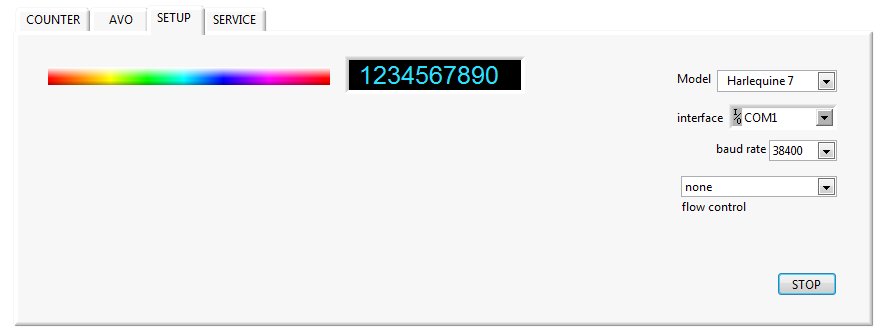
This software can be used not only for the Harlequine counter module, but for all
other external counter test intruments with GPIB or RS232C interface.
The software has been tested with Philips PM6665A, Racal Dana 1998 and Racal Dana 2101, Hewlett Packard HP5342A.
|